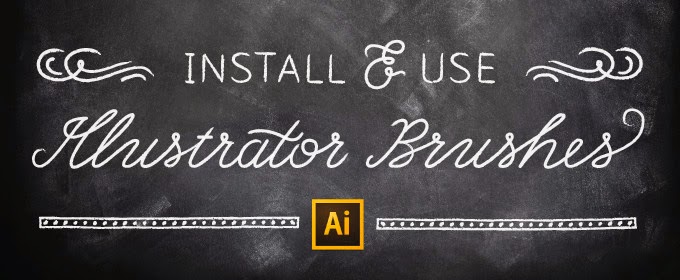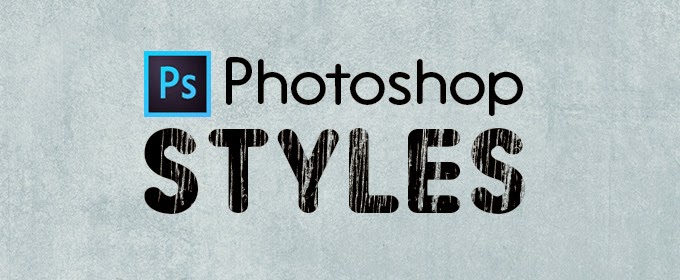200 Free Vector Map Icons for Google Maps API
Map Icons Designer is a set of 200 Map icons in PSD Vector Shape & PNG format. They can be used as Google Map Icons, Location Markers, Point of Interests (POI) on any Maps. It includes icons for tourism, sports, restaurants, hotels, transportation and etc. We have got 10 different style of Location Pins for you to choose from as well.It’s suitable to use them in Google Maps API. Resolution: 72 x 72 File Format: PNG Images, PSD Source (Adobe Photoshop Document) File Size: 2.56MB Number of Items in Set: 200 Symbols and 10 Pins Author: WebIconSet.com